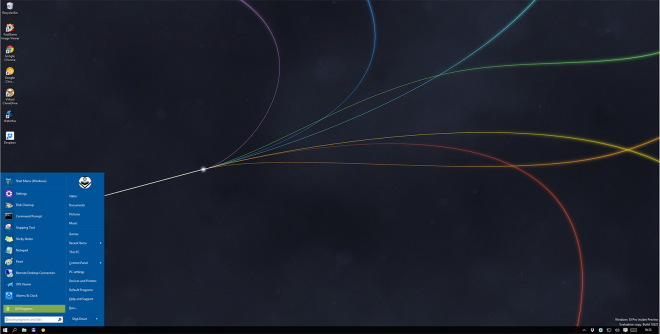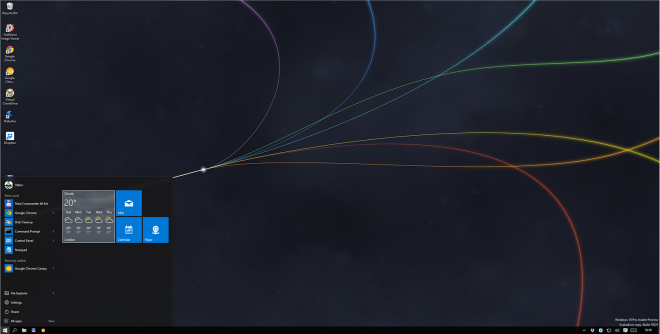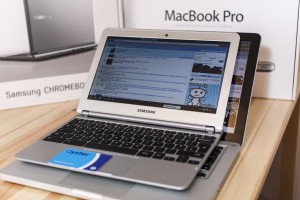If you’re not the reader type, I made a video of the review and you can find it on YouTube: https://youtu.be/piUh2j2vdf4

Many years ago my rather estranged dad gave me an old workhorse of his, the RD175 — at the time he was working for the police doing photos of people (bodies, or more precisely body parts half the time) that have violently died one way or another. I remember seeing a pic of the remains of some guy that was hit by a train. Anyway, for some reason I decided to keep the camera and then shoved it in a cupboard where, a bit like the One Ring sat waiting to be found again….except that I moved to the UK then to NZ and then back to the UK and the camera was still in Hungary — I finally got around to reclaiming it a few months ago only to find that powering it up became quite a hassle.
If you are reading this then you know what the RD175, nonetheless for a quick reminder the camera uses a PCMCIA 131 megabyte HDD, as well as a SCSI-2 connector. The HDD must be formatted to a specific layout/format and the usual FAT12/16 (whichever) will render the camera unusable. Stupidly enough I did format the HDD back in the days and never managed to get the camera working again, until recently.

That was half of the issue. The other half was that the HDD requires more current than what the USB standard can supply so getting the HDD itself to work without an old laptop at hand was not possible. Eventually I settled for a CF card + a PCMCIA converter plus downloading a specific image from online and using that to format the card — which eventually worked. For those of you that need this guidance, google a bit and the image you’re after is here — just make sure the card you’re using is not bigger than 512 megs as the camera might refuse to work with it altogether…even if you format it to 250 megabytes (which you will have to, otherwise guess what…it won’t work.). As the camera uses the NP-F500 series batteries, which are readily available online, getting the camera back on wasn’t difficult once the disk issue had been sorted.
I think the camera needs little introduction to the readers. It was the first “portable” DSLR manufactured in 1995 and was largely based on the Maxxum Super 500si with a 1.5mpx sensor (or 3 to be precise) and a crop factor of 2, iso of 800 and shutter speed between half a second and 1/2000th So for fun purposes what I went out and took a few shots with it. Also took alongside a Nikon D810. While I appreciate they are 20+ years apart the Minolta is still fun to play around with.
For comparison’s’ sake, here are two unprocessed shots from each camera (all Nikon shots are [basic] JPGs, shrunk to ~1.5mpx) :




There are plenty more in the video. The conclusion is of course that the Minolta shows its age and there’s nothing surprising about it. Generally it has a blue/magenta hue and shoots odd F-values (usually in the vicinity of F11-F19) and oddly enough it reminds everyone of the pic quality of the early-ish Nokia phones that had cameras. I did think of doing a comparison to those but 1) I don’t have one at hand and though they’re easy to come by they all have ~24mm-ish focal lengths, not something I can easily reproduce on the Minolta due to the 2x crop so it’s not a sensible idea. Nonetheless it’s fun-ish.
The next project will be actually more fun if I get around to it. Planning on getting a Nikon E3S and maybe a 80-200 AFD lens (or just use the 70-180 AFD I have) and then take a few shots with that. The thing is, the E3S is 1x crop, works with lens I have already and is a lot more advanced than the RD175 as it allows for a lot more setting changes, lightning and focus is a lot more advanced etc and so it’s actually an amusing experience to shoot with it. Just need to find a working model.